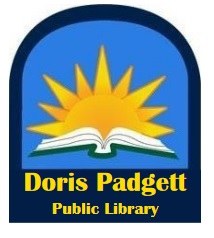Atriuum On-the-go: Instructions for iPhone/iPad/iPod Touch
Instructions to configure Atriuum On-the-Go for your iPhone/iPad/iPod Touch.
Requirements:
- Compatible with iPhone 3Gs, iPhone 4, iPhone 4S, iPhone 5, iPod Touch (3rd generation), iPod Touch (4th generation), iPod Touch (5th generation) and iPads.
- Requires iOS 5.o or later.
- Internet connection enabled on your mobile device.
- Built-in camera / scanner with auto-focus is require to use the scan ISBN or Barcode feature.
- Go to the iTunes store and search for "Atriuum." Select "Atriuum on the Go" and view the information on choose to Install the app.
- When opening the Atriuum on the Go app, you must enter the settings below to connect to the library's catalog. (You can enter these manually, or use the "Scan QR for Settings" option (appears underneath "Connect to Library") and scan the QR Code on the Library's Website. This will automatically fill in the Server, Port, and Library information.
Server: sunnyvaletx.booksys.net
Port: defaults to 80
Library: sunnyvaletx
Once the settings are configured, it will enable you to scan an ISBN or Barcode and perform a look-up by that criteria. Alternatively, you can choose "Connect to Library" and use the normal search features or login to your patron account.